- Go to Settings and open the Integrations tab.
- Under HubSpot, click Connect.
- Select the HubSpot account you want to connect, then click Choose Account.
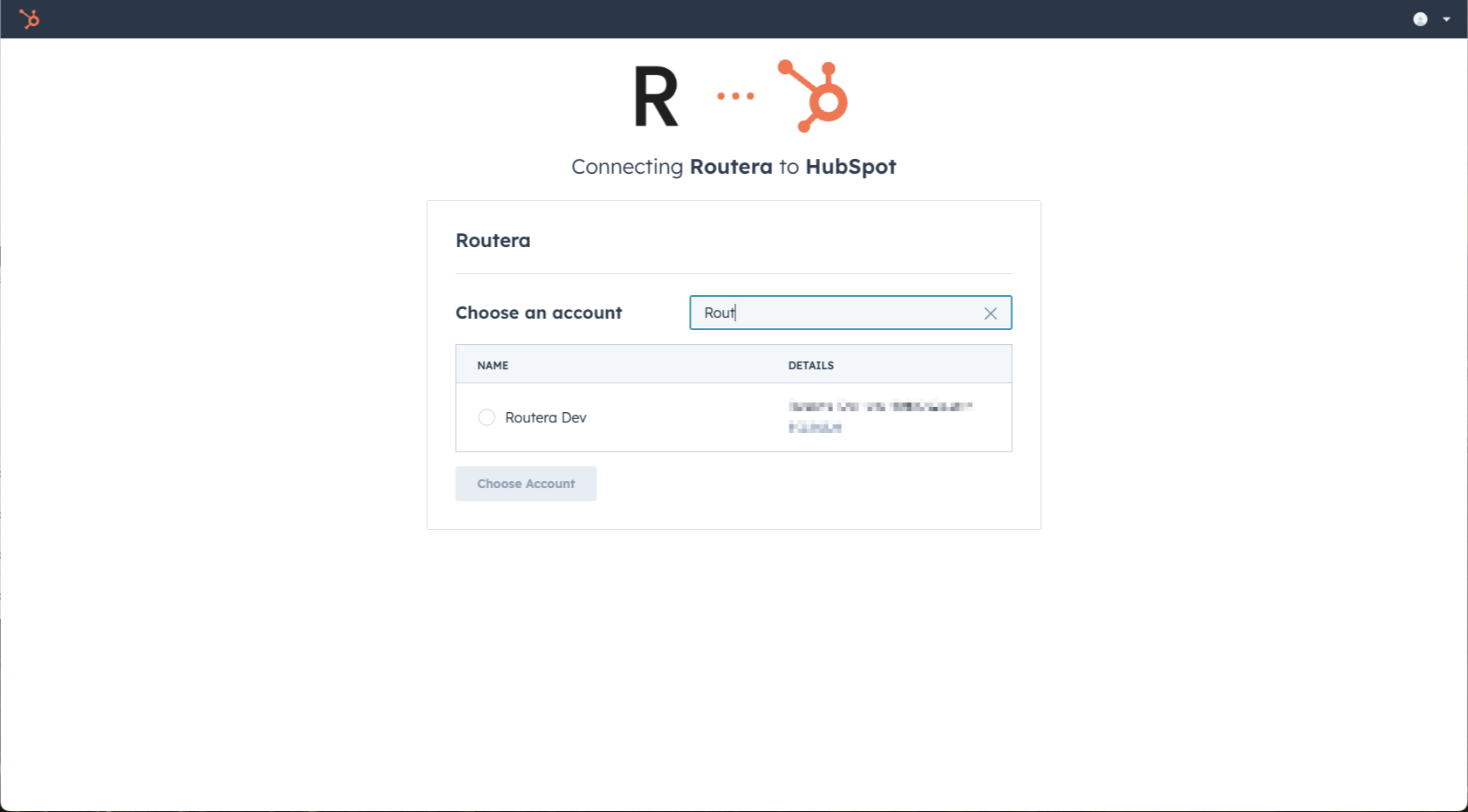
- Review the permissions requested on the next screen, then click Connect App.
- Once connected successfully, your HubSpot account will appear in the Integrations section of Routera.
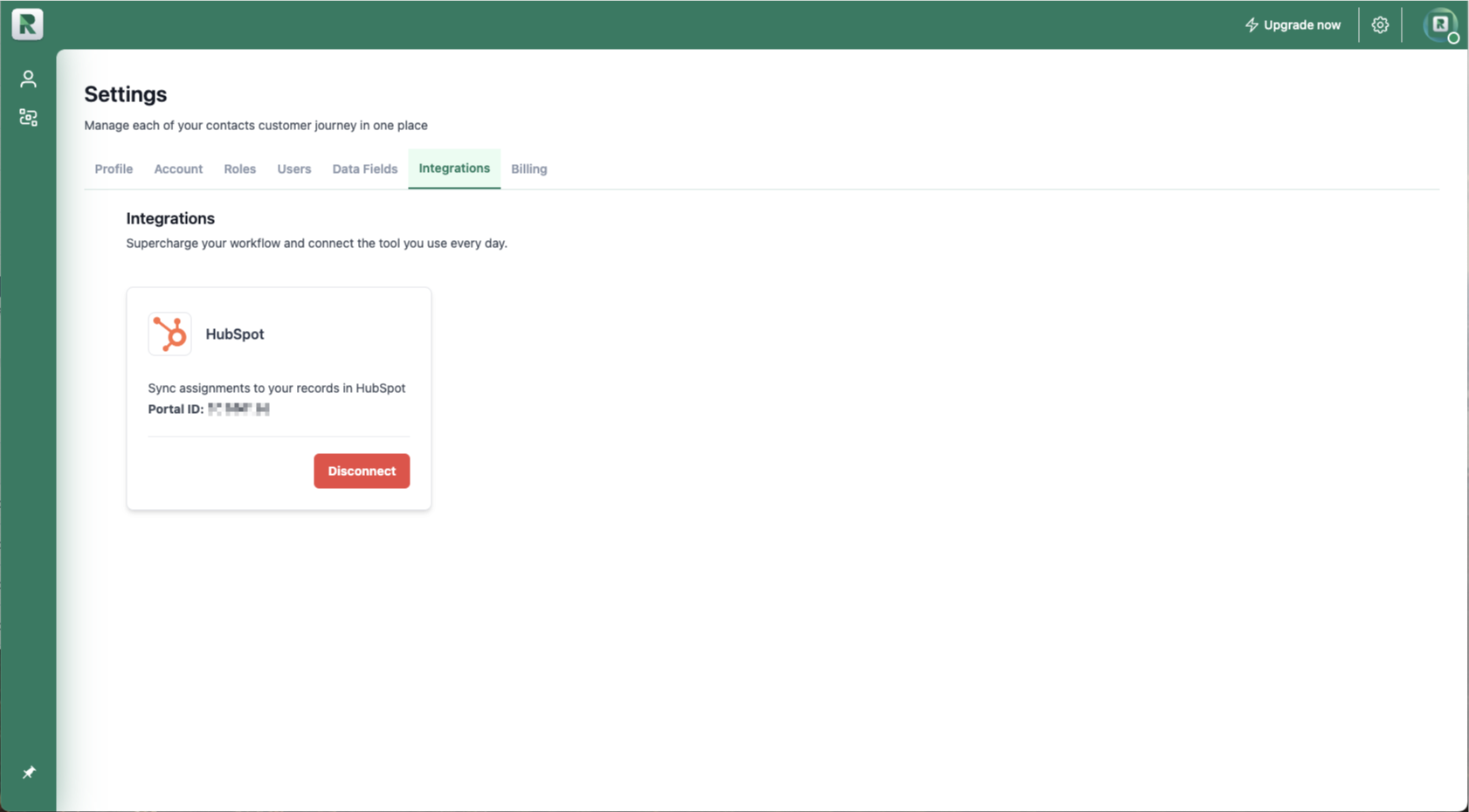
You have successfully connected HubSpot with Routera.
