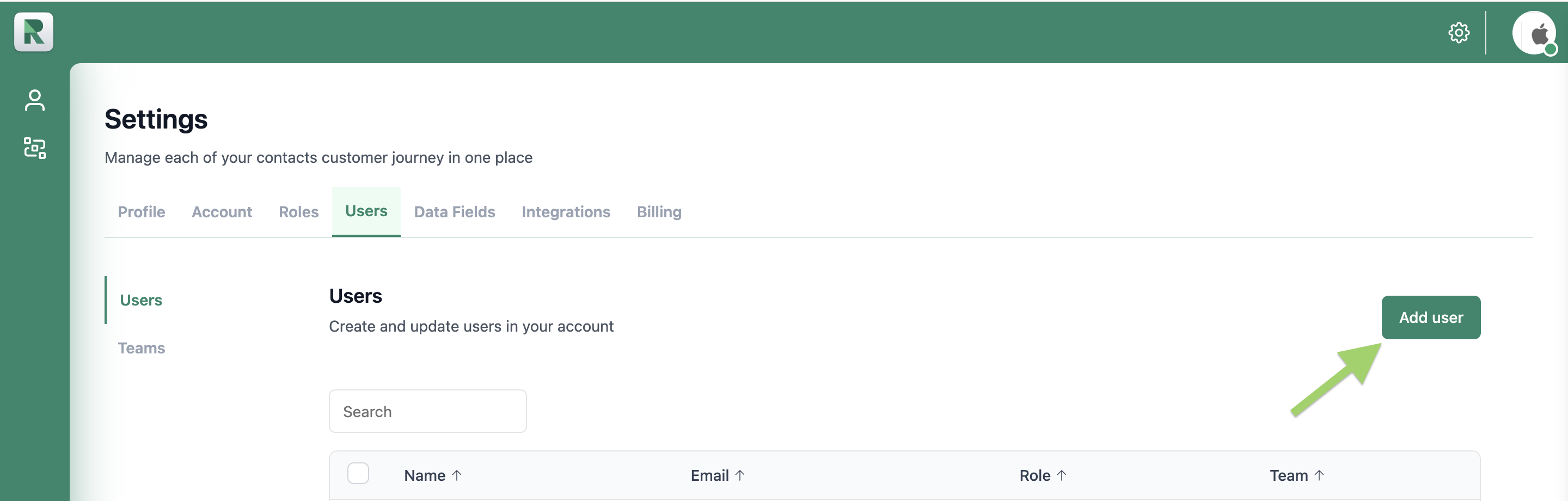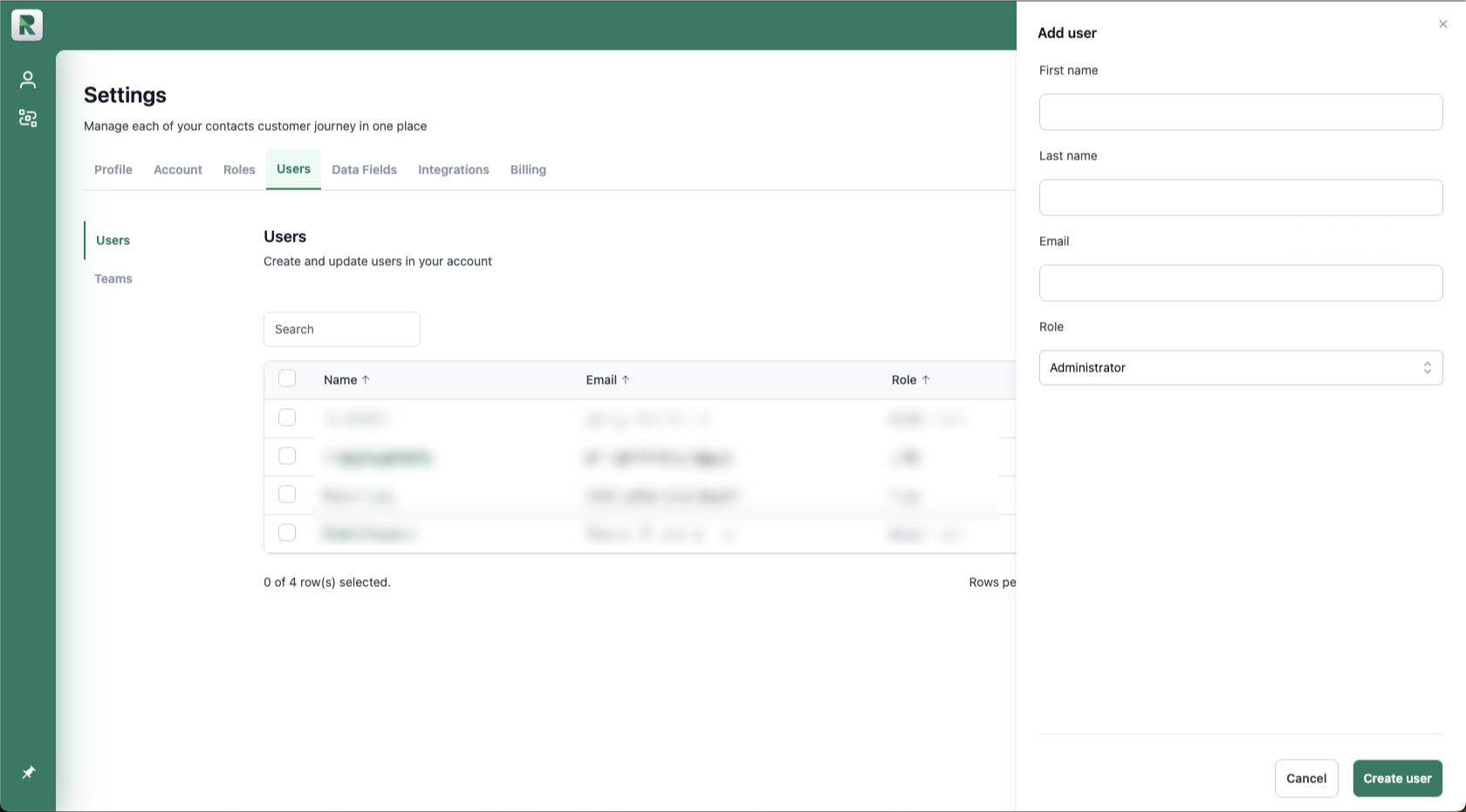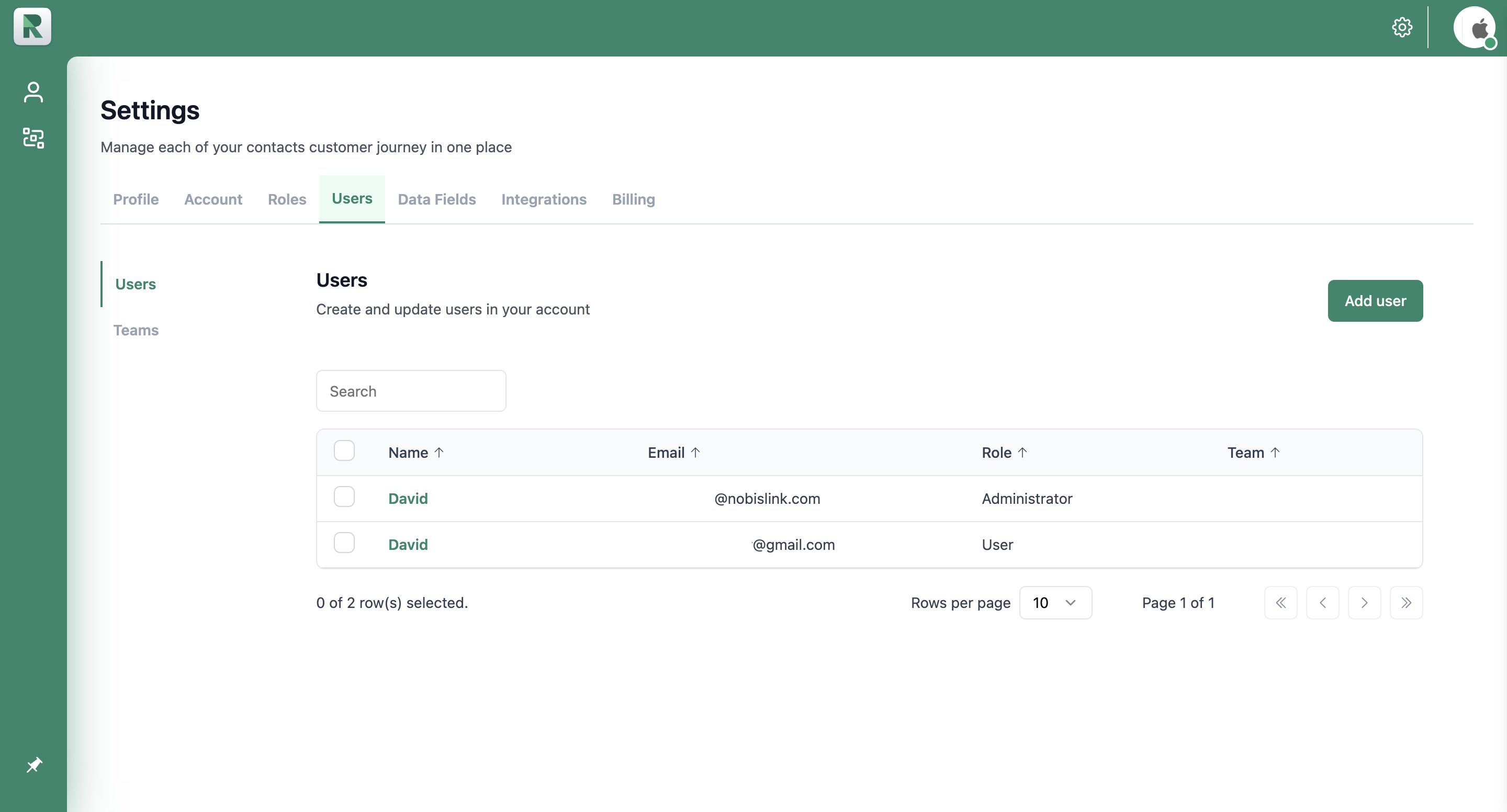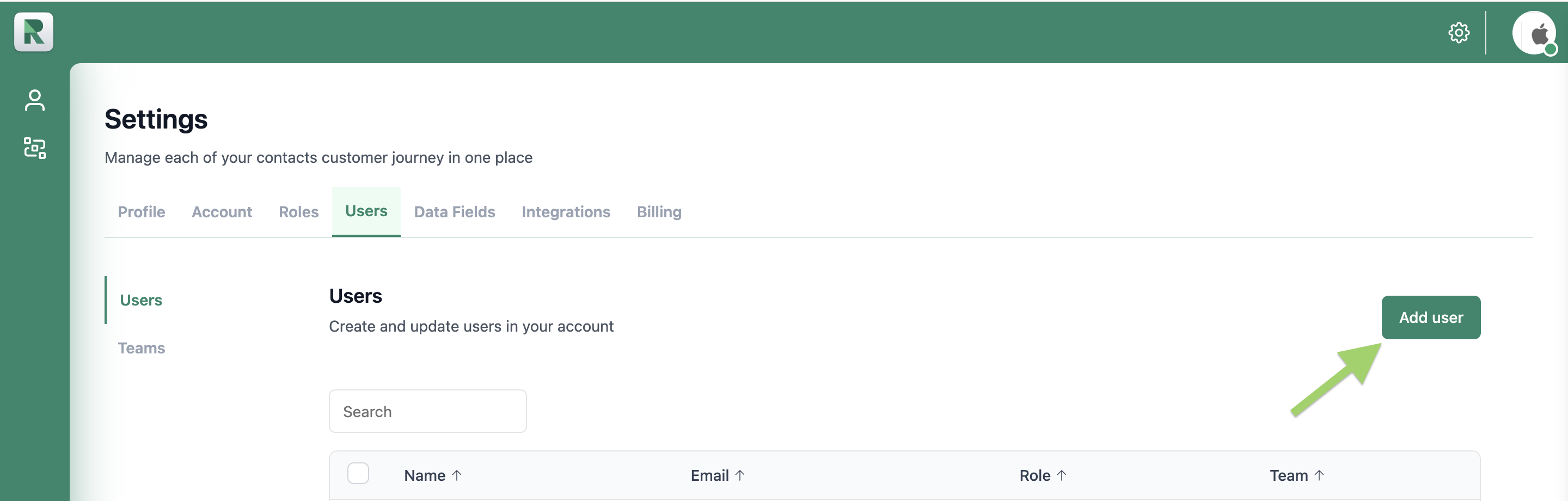
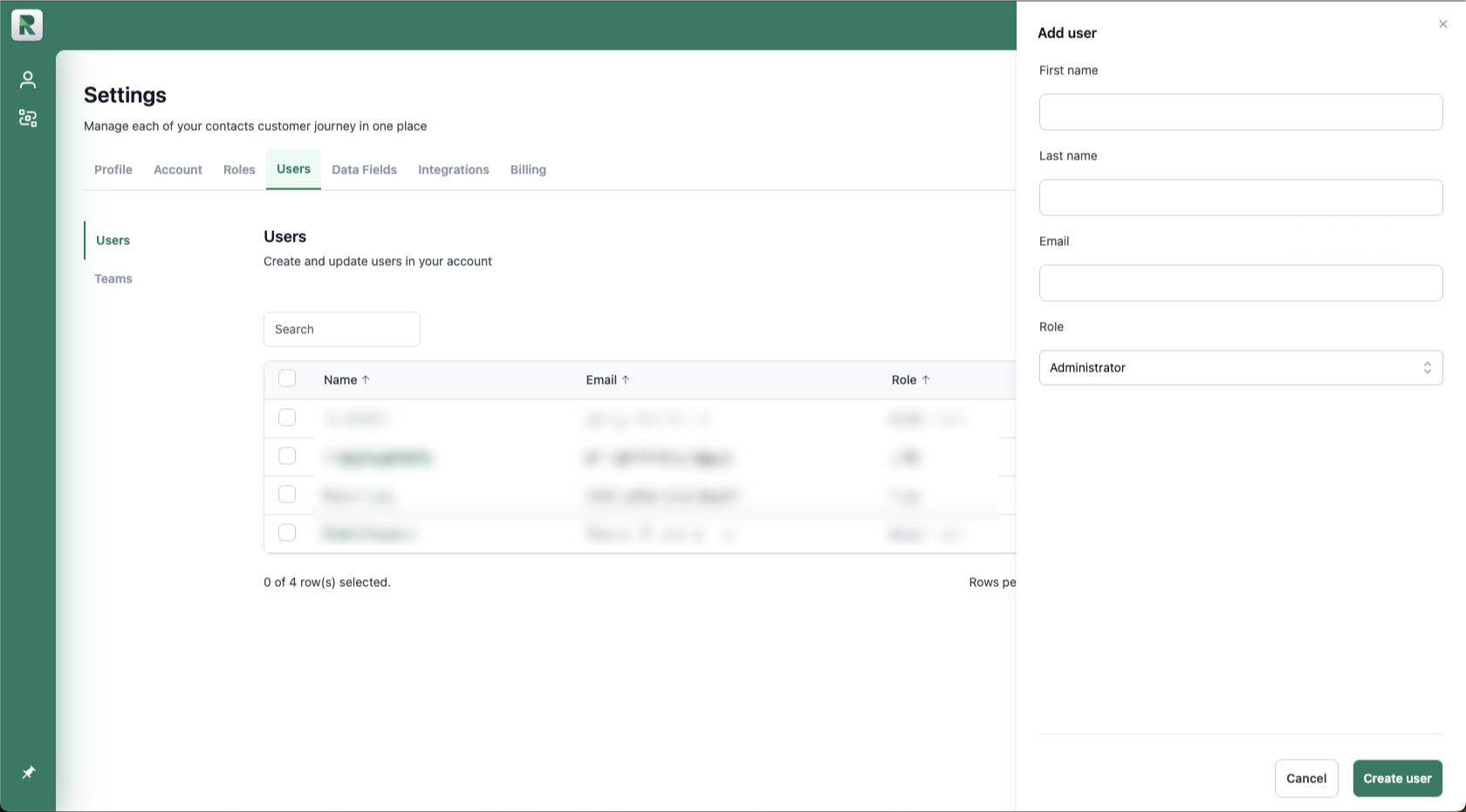
You can assign one of two roles to a new user: Administrator or User. Administrators have full access to your workspace, whereas Users can only access their profile preferences.
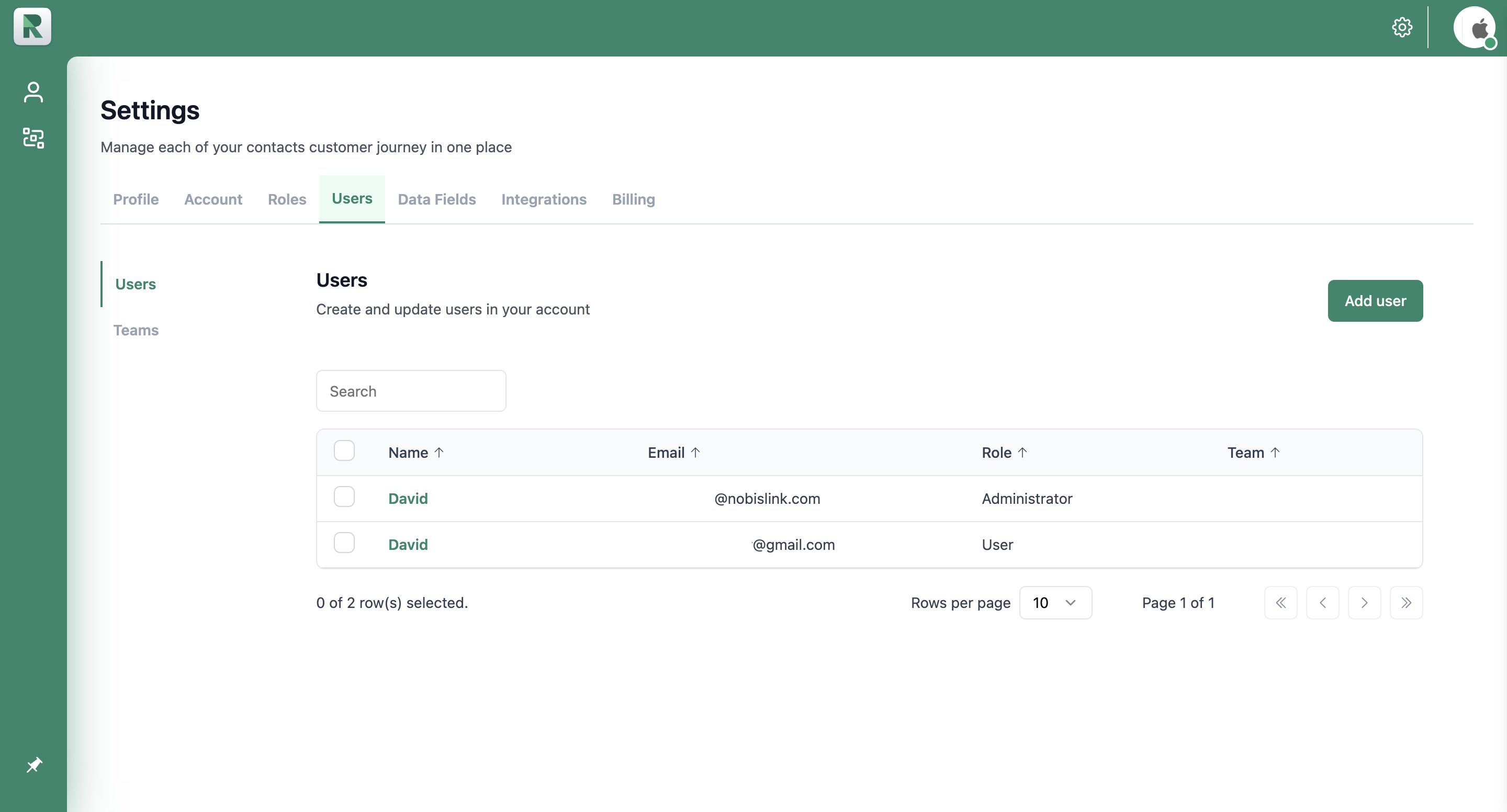
You’ve successfully added a user to your workspace
This article will guide you through the process of inviting users to your workspace.