1. Go to the Login Page
Open https://app.v2.routera.io/login.You’ll see the login prompt:
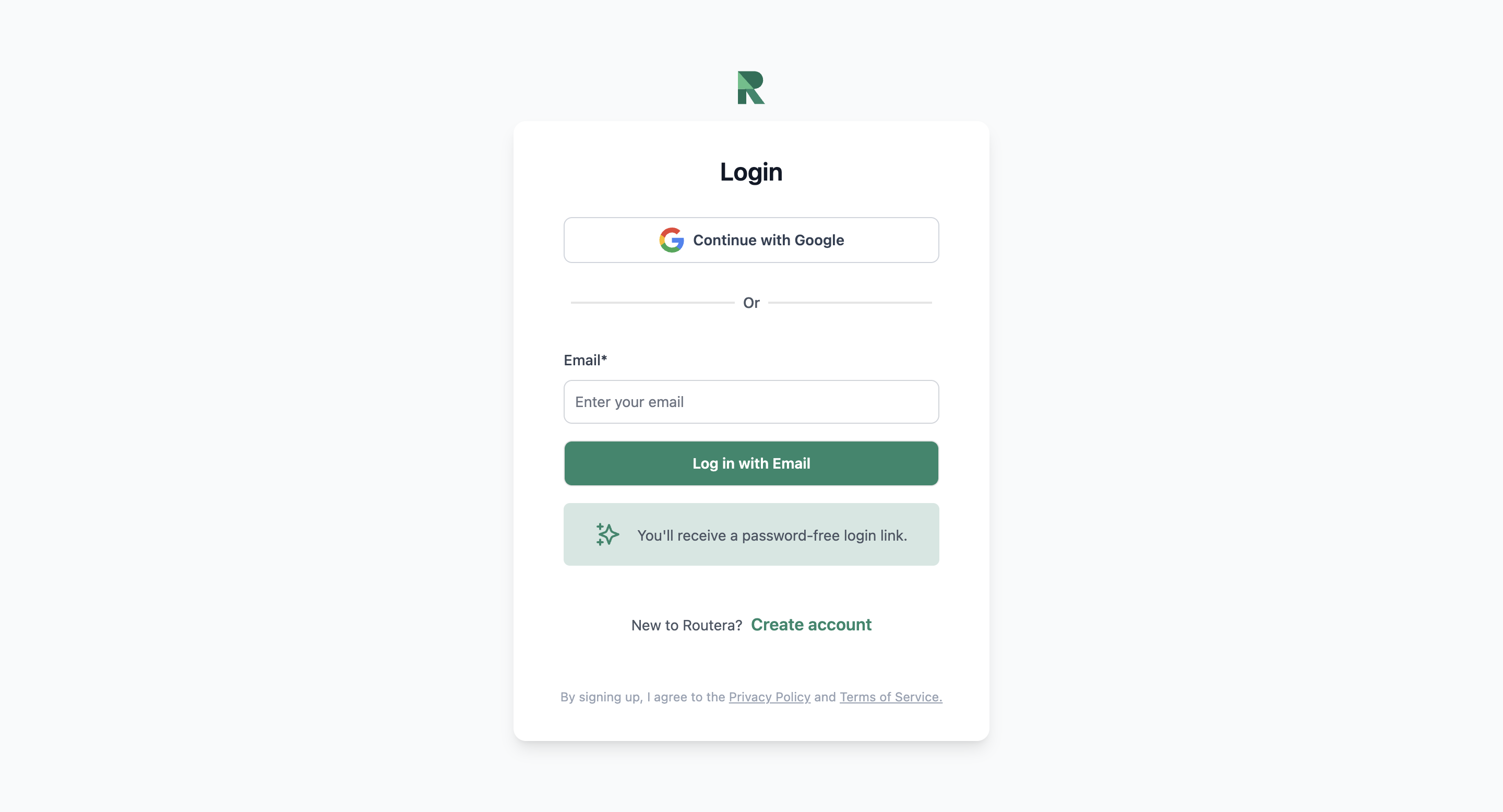
2. Create Your Account
Click Create Account.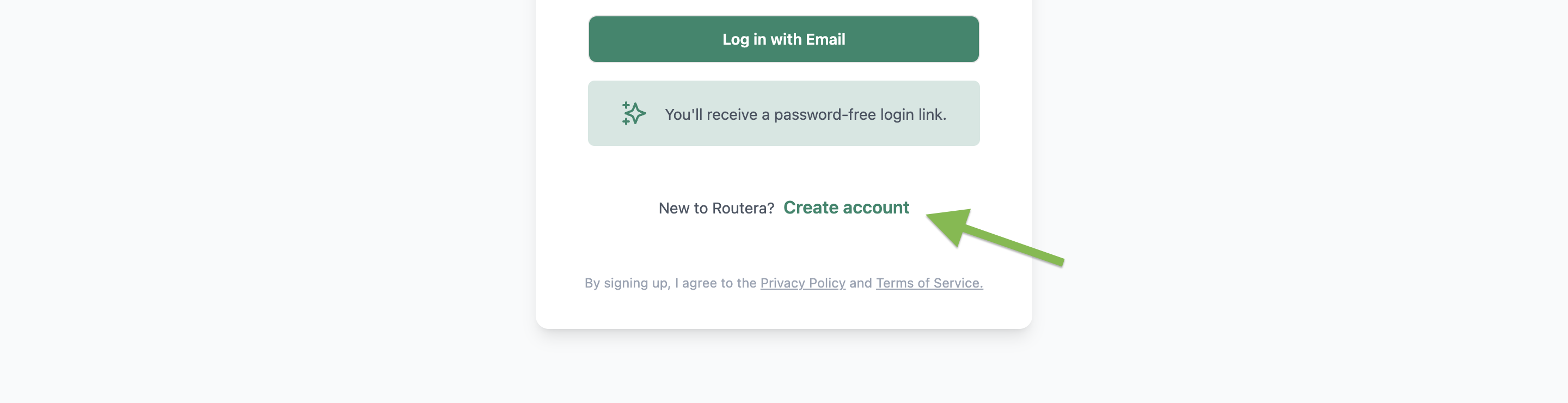
3. Choose Your Sign-Up Method
You can:- Enter your email address and receive a password-free login link, or
- Sign up with Google if you have a Google or Gmail account.
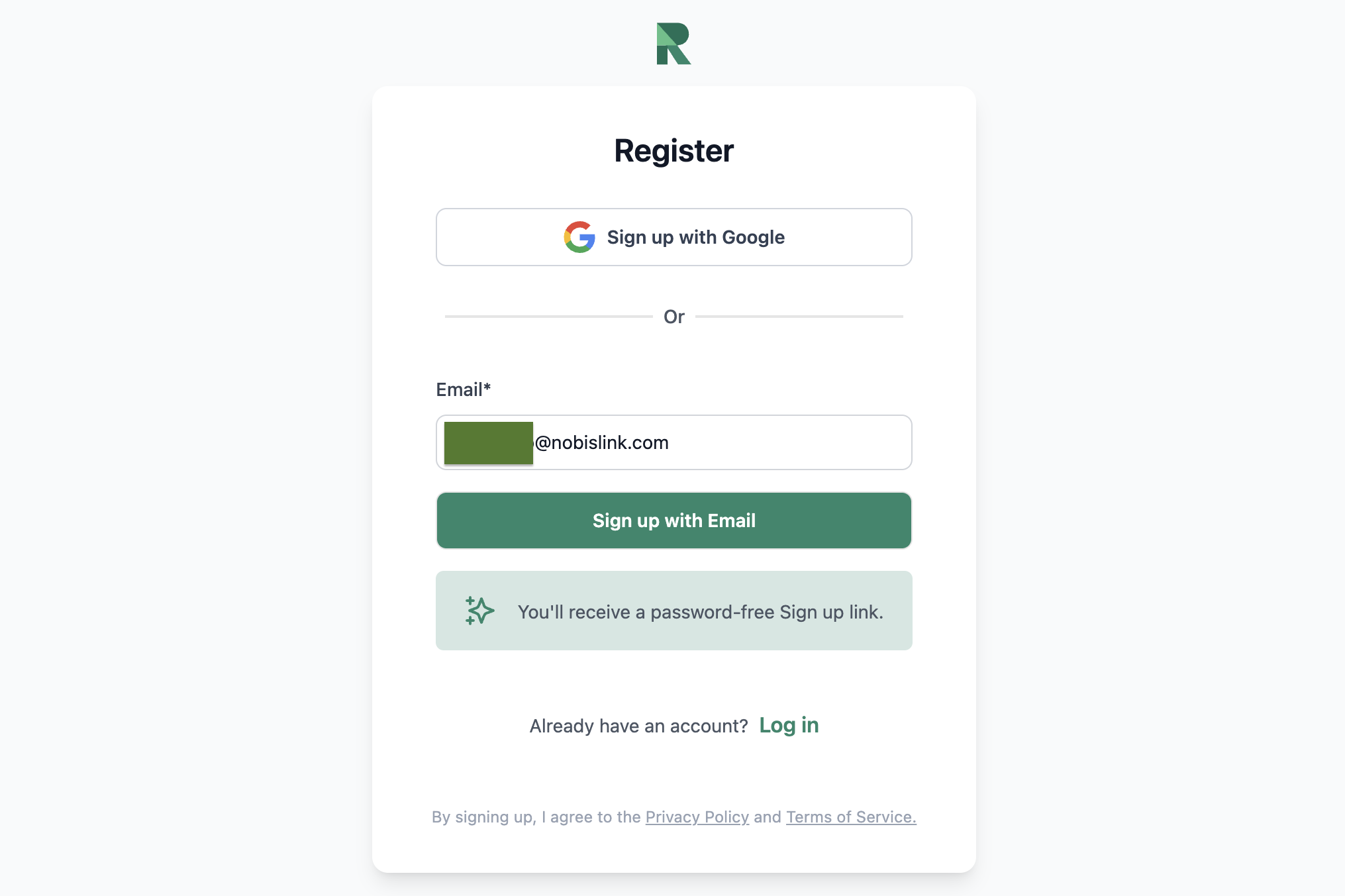
4. Confirm Your Email (If Using Email Sign-Up)
If you entered your email address, check your inbox for a password-free sign-up link.5. Complete Onboarding Questions
You’ll be taken to an onboarding screen. Answer the questions displayed, then click Continue to proceed.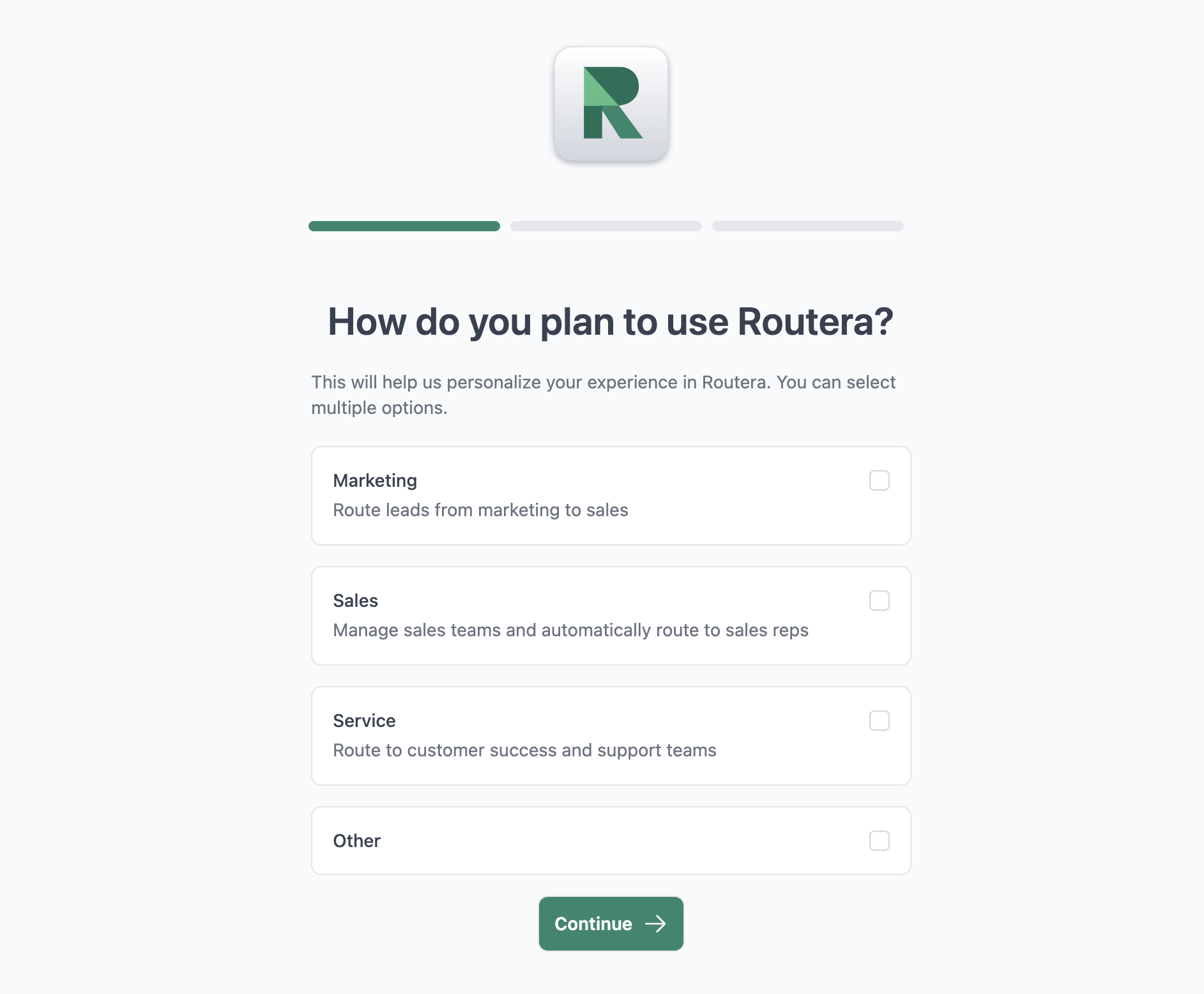
6. Add Your Team Members (Optional)
On the next screen, you can invite team members by entering their email addresses, separated by commas.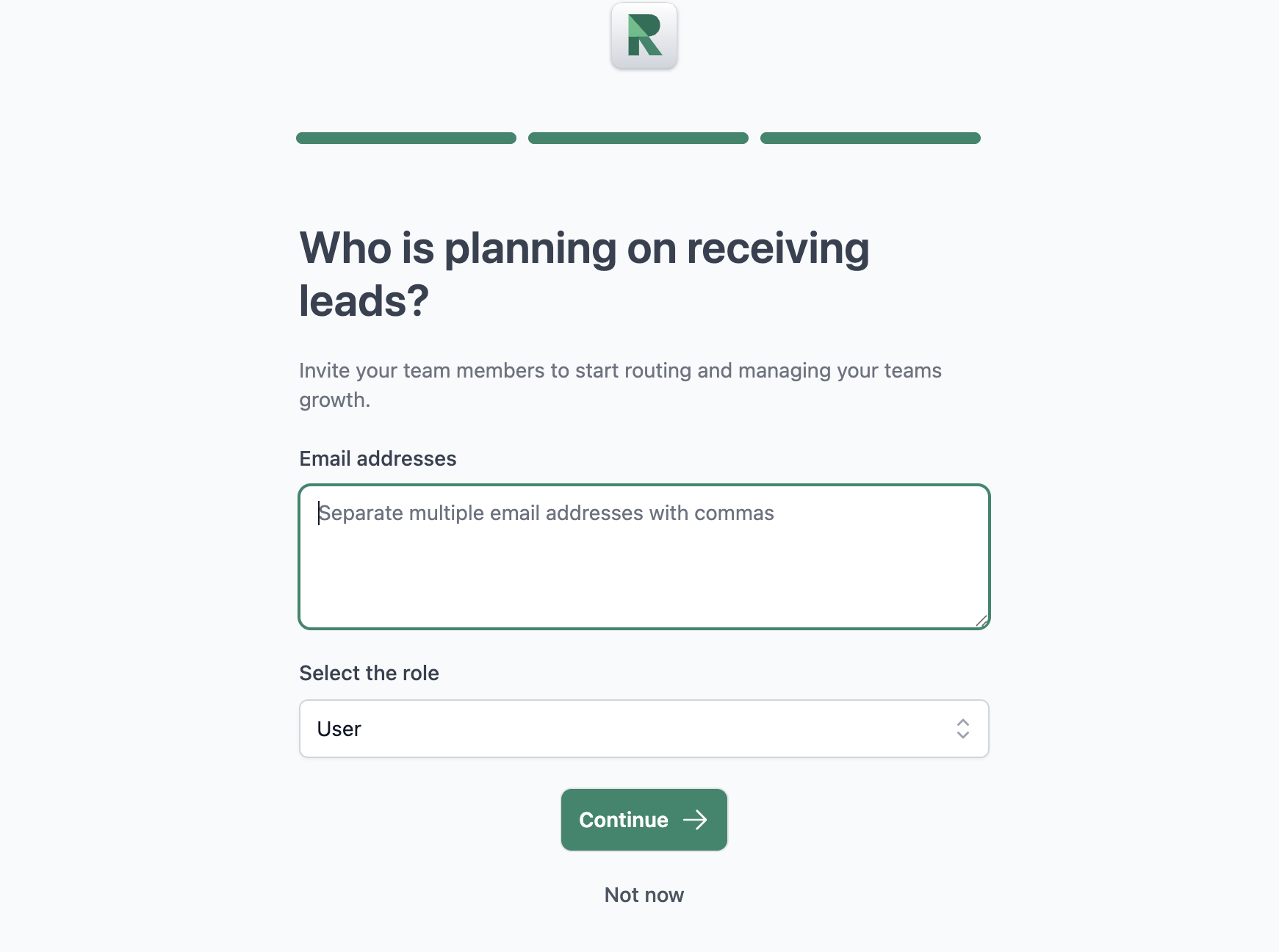
7. Access Your Workspace
You’ll see your newly created workspace. Click your company’s name to log in.You’re now signed up and ready to start using Routera!
