- Contacts
- Companies
- Deals
- Tickets
- Single-line text
- Number
- Single checkbox (yes/no)
- Dropdown
- Date
- User
If you’ve connected a HubSpot account, creating a User field will create an owner field in HubSpot.
Creating a Data Field
- Go to Settings and open the Data Fields tab.
- Click Create Field.
- In the Object Type dropdown, select the object you want to create the field for.
- Enter a name in the Field Label text field. (Optionally, set a specific internal name.)
- Select the Field Type.
- Click Create Field to finish.
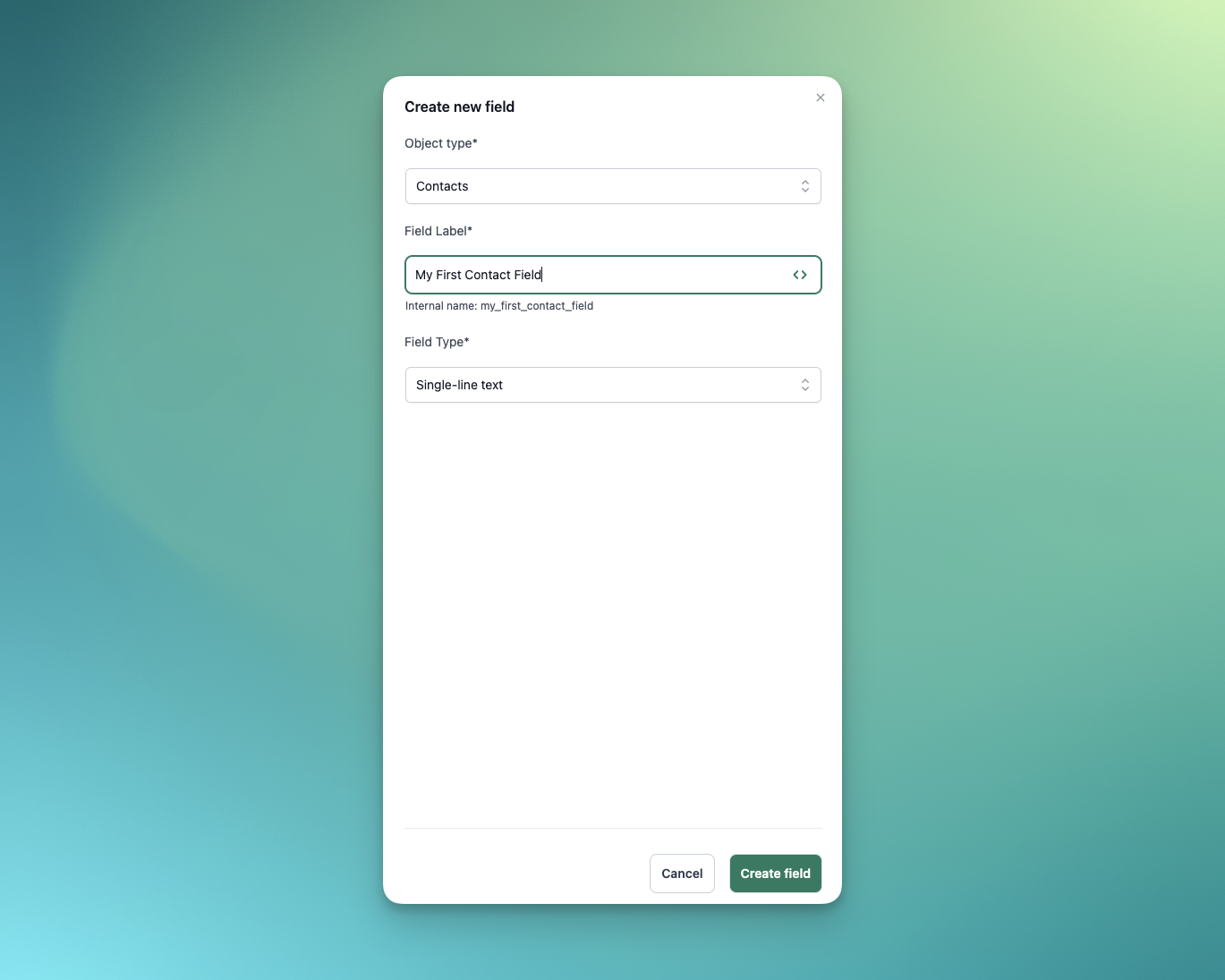
Your new field will appear in the field list once created.
Updating a Data Field
- Go to Settings and open the Data Fields tab.
- Select the object type (e.g., Contacts) from the dropdown.
- Find the field you want to update and click its name.
- Make your changes, then click Save.
Deleting a Data Field
- Go to Settings and open the Data Fields tab.
- Select the object type (e.g., Contacts) from the dropdown.
- Locate the field you want to delete in the list.
- Select the field, click Delete, and confirm.
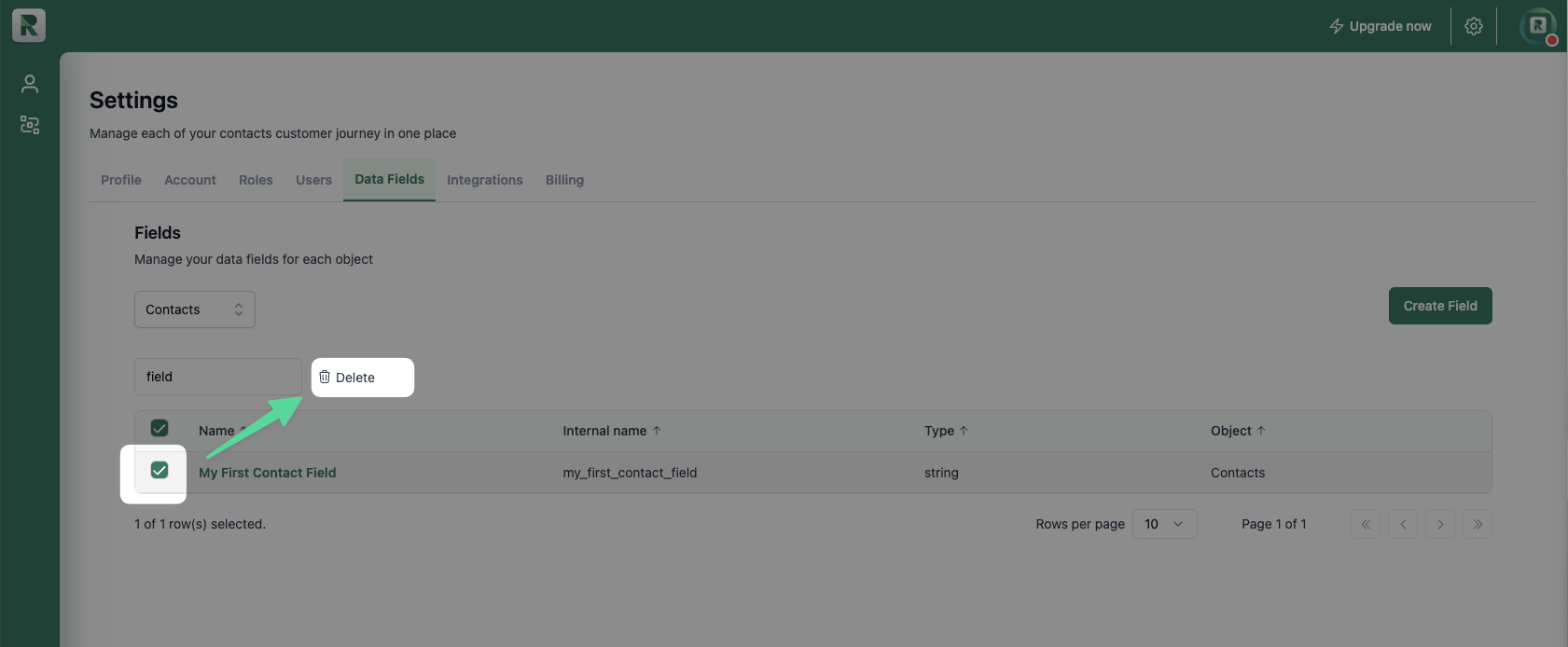
Your field has been deleted successfully.
