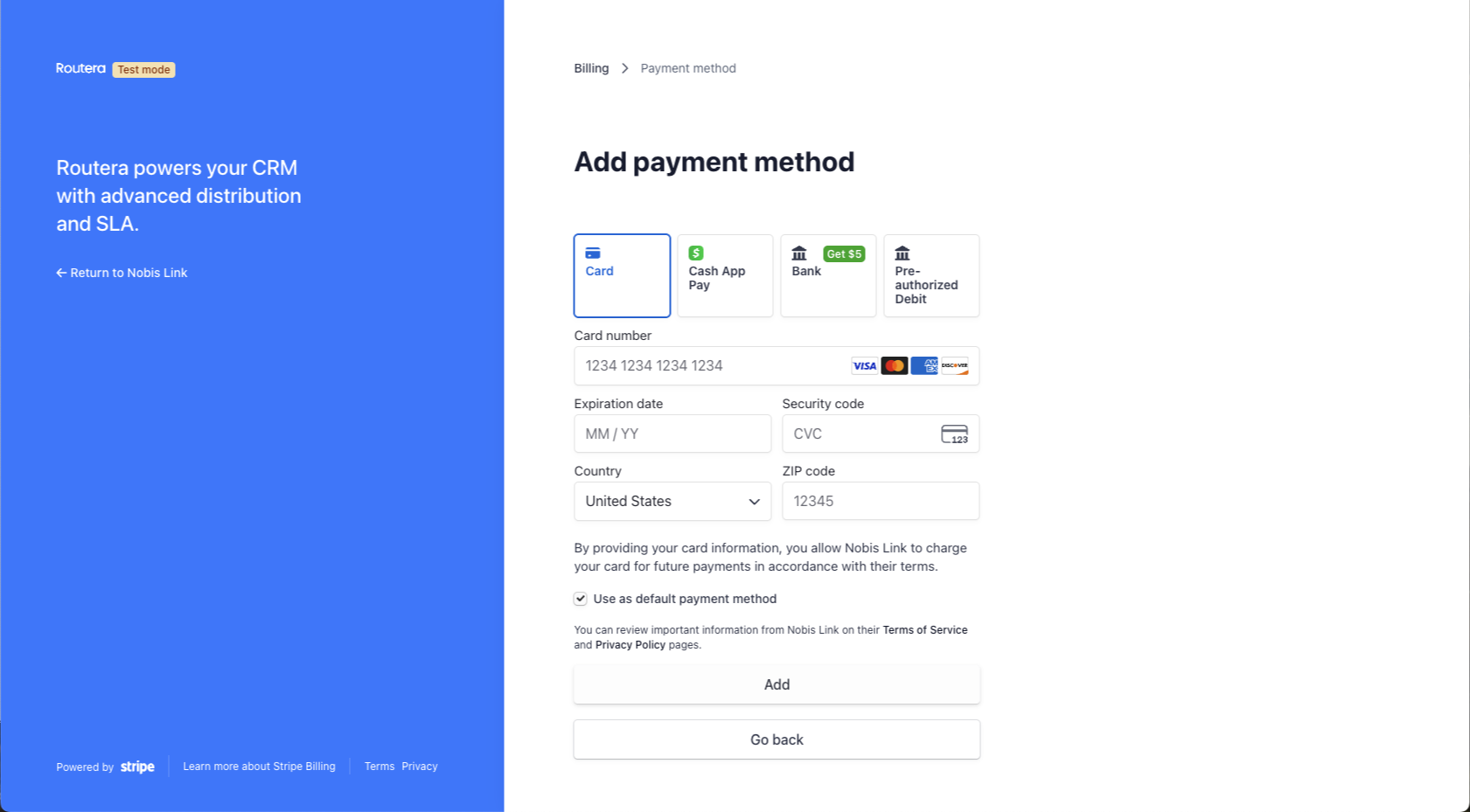Upgrading Your Plan
- Go to Settings and open the Billing tab.
- Click Upgrade Now.
- Select the plan you want from the widget, then click Upgrade.
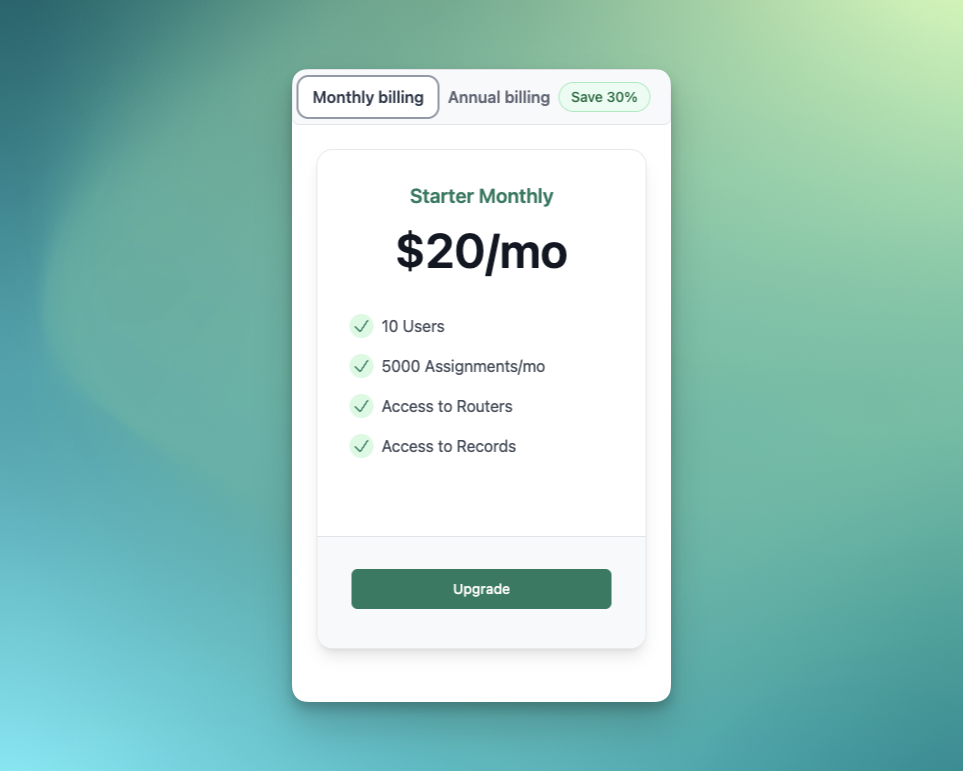
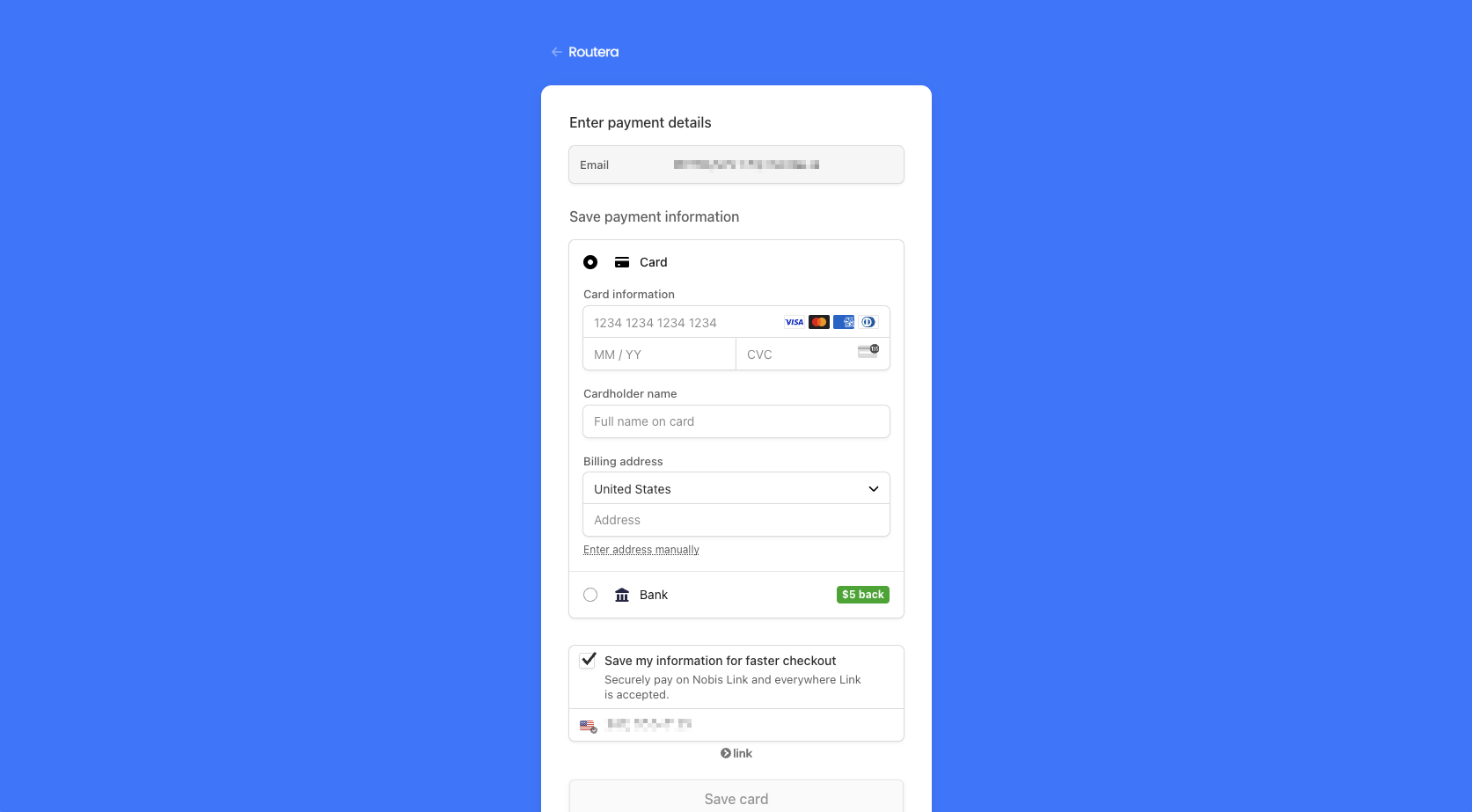
- Under Save payment information, choose your payment method (Card or Bank) and enter your details.
- (Optional) Check Save my information for faster checkout .
- Click Save Card/Bank to confirm. This will charge your selected payment method.
- If successful, you’ll receive a confirmation message, and your payment method will appear in the Billing section of your account.
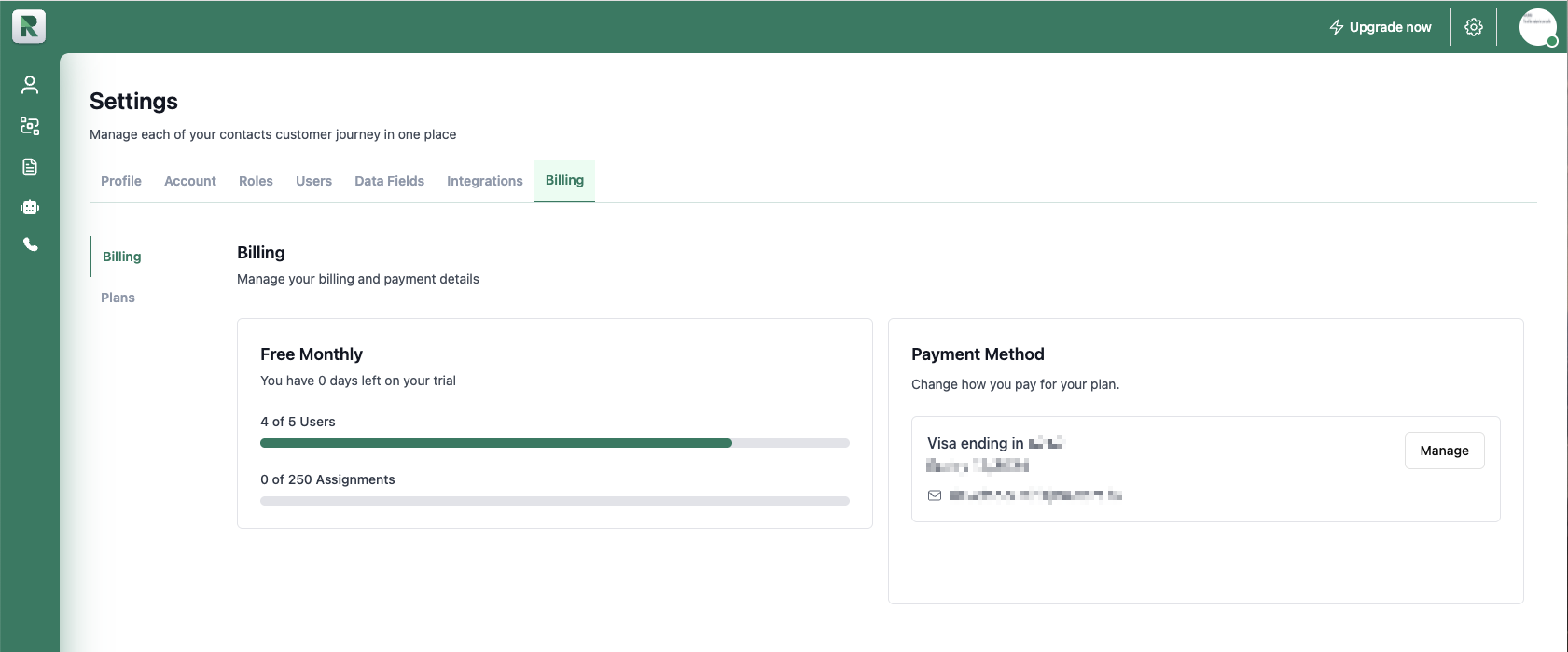
Changing Your Payment Method
To update your payment method:- Go to Settings .
- Under Payment Method, click Manage.
- On the next page, click + Add Payment Information.
- Select your payment method and fill in the required details.
- Check Use as default payment method, then click Add.