Connecting Your Google Calendar
To connect your Google Calendar to Routera, follow these steps:- Open your account Settings and go to Calendar.
- Click Connect Calendar.
- Select Google Calendar. A pop-up will appear asking you to log in to your Google Account.
-
Click Continue to give Routera access to your account and connect your calendar.
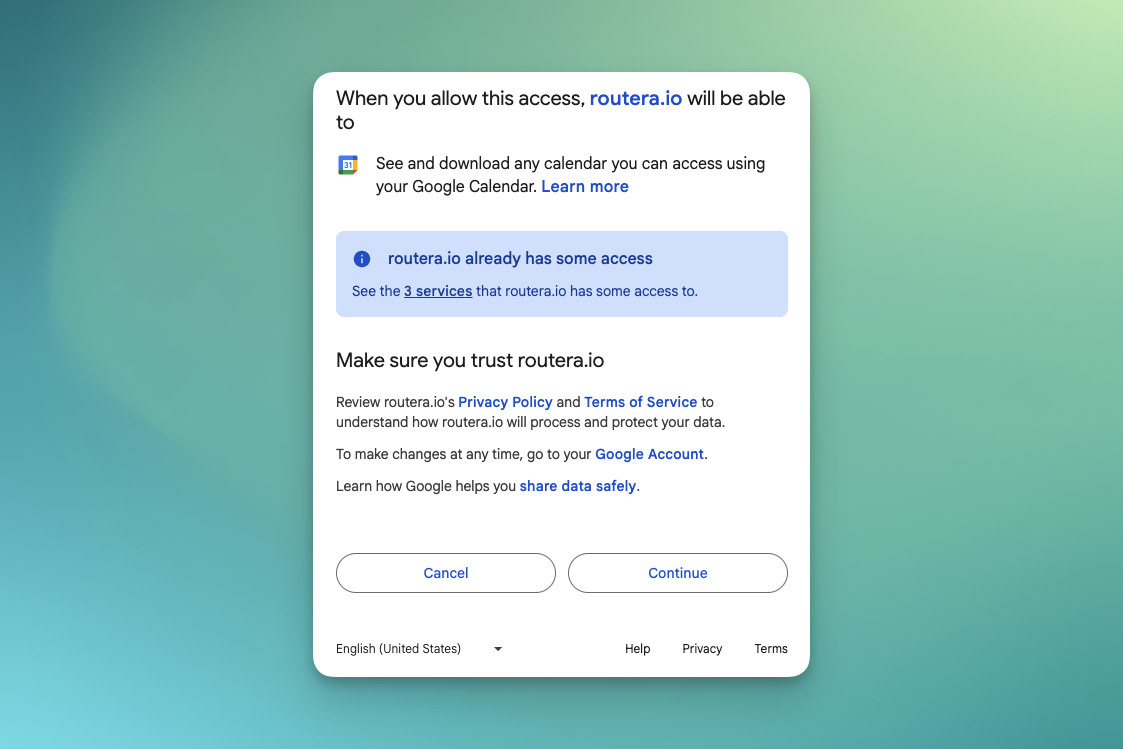
You have successfully connected your Google Calendar account.
Connecting Your Microsoft Outlook Calendar
To connect your Microsoft Outlook Calendar to Routera, follow these steps:- Open your account Settings and go to Calendar.
- Click Connect Calendar.
- Select Microsoft Outlook Calendar. A pop-up will appear asking you to log in to your Microsoft Account.
- Click Accept to give Routera access to your account and connect your calendar.
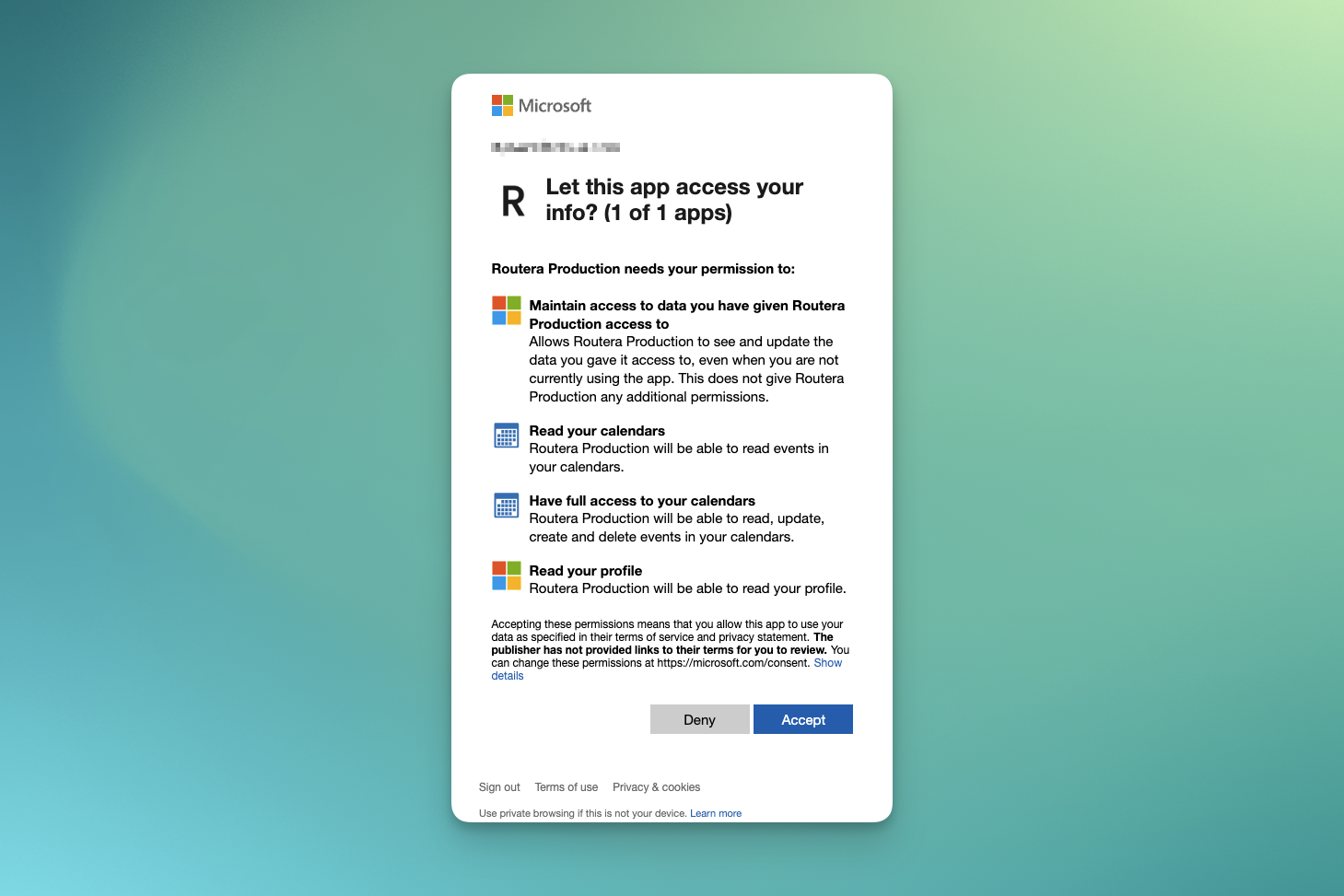
You have successfully connected your Microsoft Outlook Calendar account.
